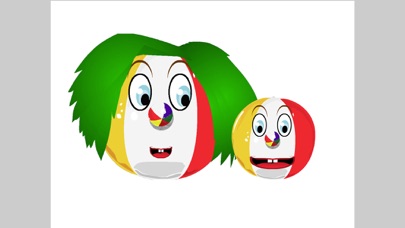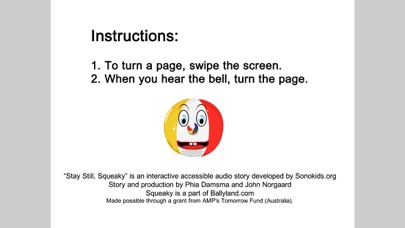Ballyland Stay still, Squeaky! app for iPhone and iPad
Developer: Phia Damsma
First release : 18 Jun 2018
App size: 33.97 Mb
This iPad app is fun for all, while being specifically designed for young children who are blind or visually impaired. A story that responds to touch with audio feedback, while teaching basic iPad skills through cause and effect. Plus the Bonus Game which helps to build spatial awareness on the screen.
FIRST: Enjoy the adventure of Squeaky, the bouncy ball from Ballyland, who tries really hard to stay clean for a visit to his grandmother. Two simple, ‘informal’ gestures, touch and swipe, enable interaction with the story, resulting in Squeaky getting dirtier and dirtier...
THEN: Play the Bonus Game, directing Squeaky on five routes to collect now familiar types of dirt in a specific order. This is a great way to playfully develop finger drag skills and spatial awareness on the screen. Uses ‘touch and hold’. Note that the grid is only for visual support and is not relevant to the gameplay for children who are blind. Love the sound effects!
A Ballyland Story Game app from Sonokids’ Ballyland educational software series. Perfect for beginner users of iPad who have no or low vision, as well as sighted siblings and friends.
Special features:
• Engaging interactive audio story with high quality audio (narration, sound effects, soundscapes and song) and simple images and animations in bright colors and clear contrast
• Fun audio game with finger drag
• No VoiceOver or reading skills required
• Built-in speech
• Perfect for use in an Inclusive Early Learning environment
• Theme can be easily tied in with real life activities and curriculum
• Free files from Sonokids website to print tactile Squeaky learning tools (2D and 3D)
*Note for parents and teachers: in the game, supervise the finger drag, or turn on Guided Access in your accessibility settings (or use an iPad case that covers the inactive border of the screen). Visit the Sonokids website for tips.